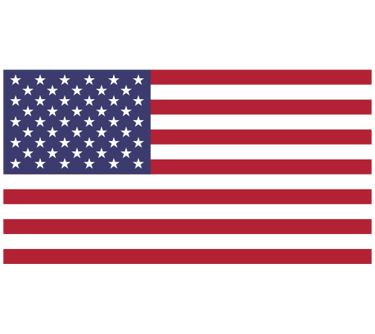How to Claim Your eCard
Check Your Email
You’ll receive an email from eCards@heart.org with a link to claim your eCard.
If you don’t see it, check your Spam/Junk folder and add the address to your contacts.
Open the Link
Click the link in the email.
This will take you to the Student Profile webpage, pre-filled with your name, email, eCard code, Instructor, and Training Center information.
You may also add your phone number (optional).
Confirm Your Information
Please check the spelling of your name before claiming your eCard.
A reissue of your card will incur a $10 fee.
If your name is incorrect, please contact us for the correction before you claim your eCard.
Once correct, set up a security question and answer for future access.
Accept Terms & Submit
Read and agree to the terms and conditions.
Click Submit.
Complete the Survey
Fill out a brief survey about your AHA course.
Access Your eCard
After the survey, your eCard will appear. You can:Save as PDF – store it on your computer.
Use the QR Code – access on your phone with a QR reader.
Print – wallet size (2.5”x3.5”) or full size (8.5”x11”).
Confirmation Email
You’ll receive a confirmation email once your eCard is claimed.
Keep this email for your records.
Future Access & Employer Verification
View or reprint anytime at www.heart.org/cpr/mycards using your name, email, or eCard code.
Employers can verify your card at the same website.
⚠️ Important: If you do not claim your eCard, you cannot show proof of course completion to your employer.
Training
Expert CPR and first aid courses available now.
Service Areas:
Southern New Jersey and Bucks, Chester, Delaware, and Montgomery Counties in Pennsylvania
📧 Email: shieldcprtrainingnj@gmail.com
📧 Email: shieldcprtrainingpa@gmail.com
© 2025. All rights reserved.
Contact
Law Enforcement & Veteran Owned Business